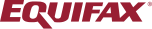Register for an Account
After you register for an account, you'll receive an Activate Account email that prompts you to create a password and Sign In.
<br/>
Browse our APIs
Explore our API products by clicking the API Products link at the top of the page. Click a product “tile” to see the overview for the chosen API. You must sign in to see the spec and additional documents.
<br/>
Create an Application
Go to the Dashboard, which is displayed when you sign in.
-
Name your application in the provided field and add an optional description, then click Next to proceed to the App page.
-
Your App page is where you manage your API before and after launch. Choose Add API Products and select the APIs that you want to include in your application. Once you have them selected, click Add at the bottom of the page.
<br/>
Experiment in Sandbox
After you’ve created your application you can test drive the API(s) with the Sandbox Credentials on the App Page.
-
You can either use the Auto-Generated Access Token or manually generate one using the Client ID and Client Secret for most products.
-
Call the APIs using the Access Token in the sandbox environment.
<br/>
Promote to Test
When you’re ready to promote your app to the test environment, click the Promote to Test button on your app page.
-
Your request and app details will be sent to the Equifax® product teams for review. Typically, approval takes less than 48 hours.
-
As soon as one or more API Products are approved, you’ll be notified by email and Test Credentials will be available on the app page. You can then use those credentials to call any/all approved APIs in the Test environment.
<br/>
Go Live
After you’ve fully tested your app, simply do the similar steps you performed in Test.
-
Our team will review your app one more time.
-
After approval, new Production credentials will be available in the Live tab of your app page.
-
Then you can validate your integration and call the API.
NOTE: If you’re planning (or even considering) to “Go Live,” contact us to discuss our requirements for access and integration so we can help get the process started and keep you moving along at your pace.