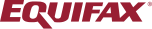The high-level purchasing and onboarding steps you should expect are described below. The complexity and time-to-completion of these steps depends on whether you are an existing Equifax customer and the type of products you are looking to purchase/consume.

Contact Us
If you or the developer working on your behalf have submitted a request to promote your developer portal application to the Test or Live environment, a sales representative will contact you. Each business is different, and we want to ensure you get the most value out of our services. NOTE: If no one has reached out to you or your developer within 48 hours of your developer portal application tier promotion request, please reach out to our sales team via the Contact Us form.
If you or your developer have not submitted a request to promote your developer portal application to the Test or Live environment, and/or you need guidance on choosing the best product for your needs, then please reach out to our sales team via the Contact Us form.

Legal Information
Before we work together, we must ensure that your business complies with applicable laws and regulations. We’ll ask about things like your business model, use cases, data and infrastructure security, and your compliance programs. Our sales team will assist you with this process.
Sign Agreements/Contracts
After our review is done, we’ll sign a contractual agreement that outlines the terms and pricing for your project. Depending on the products you are testing and/or purchasing, you might also be required to sign test agreements. Our sales team will facilitate and walk you through this process too.

Company Onboarding
We’ll then provide you with your company account ID and code. In some cases, you or your developer will submit these in your APIs calls. This ensures you only receive the data you are contractually entitled to. Depending on the product, you may receive IDs and codes that differ by environment, for example your account ID and code for the Test environment may be different than the ones for the Live environment. Again, your sales person will provide these IDs and codes to you.
Go Live
As part of your onboarding, your developer portal application tier promotion request will be approved and your developer will receive the application security credentials. See Getting Started for details . Once you receive your company account ID and code, plus your developer portal application security credentials, you are all set to go live!