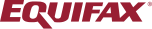Help & Support
API Products
If you don’t see a product you are looking for, it might be a Partner product that requires a Partner Product Access Code. You can obtain the code from your Equifax Representative and enter it on your App Dashboard.
Your Equifax representative can let you know if the product is on our roadmap and when it will be published to the portal. Not sure who your representative is? Submit your request via Contact Us and we'll connect you to the right person.
You can search for products by Industry or Capability in the API Products tab. Each product has a Preview Tile as well as a Product Overview Page to help you understand the value and functionality. If you are still not sure, please contact your Equifax Representative to help determine the right solutions that best fit your unique business needs.
Submit your question via Contact Us, select the specific product under Subject and provide details of your question. We will connect you with the specific product person to assist you.
Pricing varies depending on the product classification, region, volume and usage model which can be discussed with your Equifax Representative. You can "Try Before You Buy" in the sandbox environment.
Yes. We currently have 6 regions across the global and growing - Canada, United States,United Kingdom, Australia/New Zealand, LATAM and India.
Account Management
If you’re planning (or even considering) to “Go Live,” contact us to discuss our requirements for Becoming a Customer so we can help get the process started and keep you moving along at your pace.
Please submit a Contact Us request regarding your account and we can take care of it for you.
Anyone with an Equifax for Developers account can access our public products in Sandbox. But, you'll only be able to promote your application to our upper environments with products you're contractually entitled to. Click here for more on customer contracts and agreements.
App Management
Yes. You can create an application and try out our APIs in the sandbox environment to receive mock responses without constraints. Click here to learn more about our Dev Portal environments.
Yes. As an added layer of security, each application will auto-generate unique keys (Client ID and Client Secret) for each of the environments.
Yes. Once you create an application, you have the flexibility to add and remove "read-only" Collaborators along the tier promotion journey.
If you no longer want to be the "Application Owner" you can transfer ownership to an existing Collaborator on your App Dashboard.
Security Standards
We use OAuth 2.0 which is an industry-leading security protocol to grant permission/access to our products and services.
Our authorization server authenticates your application using the unique, auto-generated Client ID and Client Secret for each environment.
For Equifax to establish a trusted connection with your company’s systems, you will need to import the Sectigo Intermediate Certificates and include accepted TLS ciphers for the Equifax for Developers portal. Please reference instructions under Security Certificates in our How To Guide.